Learning Python
Programming Basics
Programming is Good
- Learn how to control your best tool: computer
- Learn to think logically
- Learn how to solve big problem
- Our future civilization depends on it

You Will Program
You may not acknowledge it,
but everyone will program:

Some Programs are More Complicated
Spreadsheets can be incredibly complex:

What is programming?
A bit of a cooking recipe for computers
• Crack an egg into a bowl • Whisk the egg • Put a pan on medium heat • Grease the pan • Pour the eggs into the pan

What is programming?
- Receive input values
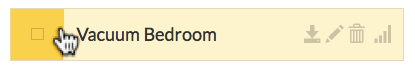
- Transform values through logic
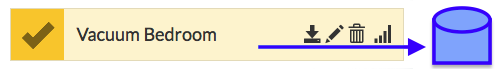
- Send output values
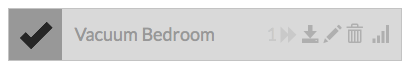
What is programming robots?
- Receive input values: Sensors, Camera Images, Joysticks
- Transform values through logic
- Send output values: Actuators, Motors

What does programming look like?
Have you programmed in Scratch?
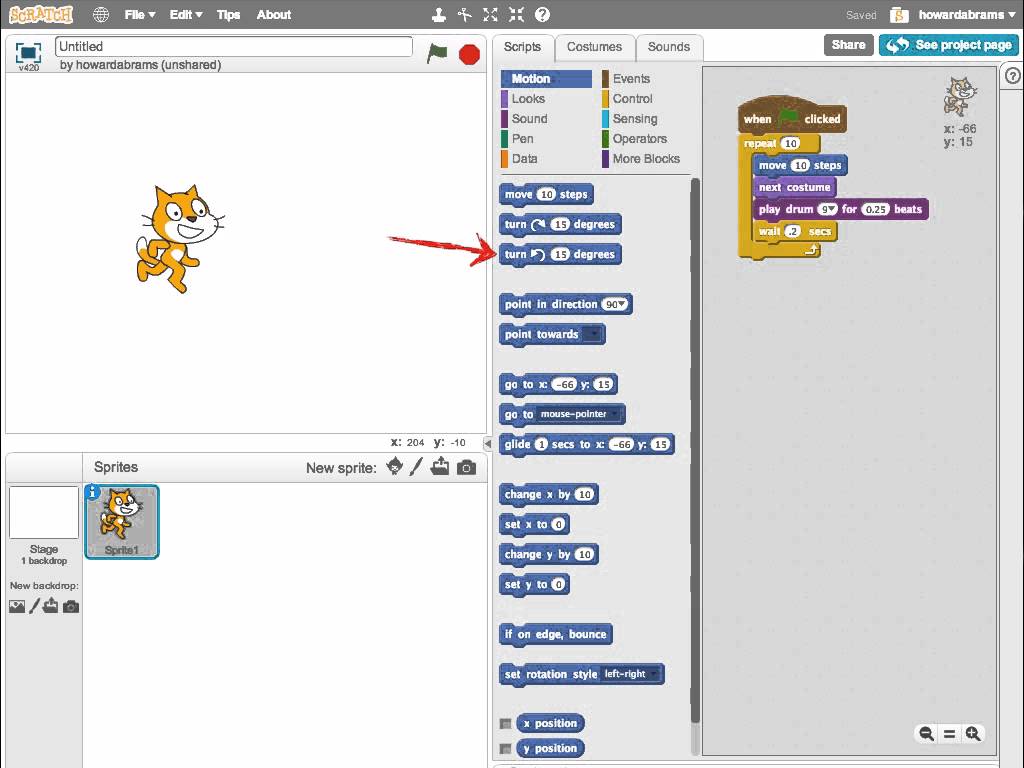
What does programming look like?
Unlike Scratch, non-graphical programs have syntax:
public int[] increment(int[] array) { int[] newarray = new int[array.length]; for (int i = 0; i < array.length; i++) { newarray[i] = array[i] + 1; } return newarray; }
This creates a function, increment, takes a list of numbers,
and returns a list with each number one larger.
This language is called Java.
What does programming look like?
The previous code written in another language:
increment :: [Int] -> [Int] increment = map (1+)
And yet another language:
(defn increment [array] (map #(inc %) array))
Often look different, but generally do the same thing.
Is it Programming?
If you swear at it, it is programming.

Remember: We improve only during the struggle.
Just don't take it out on your teammates! 😉
Programming Python
We Will Program in Python
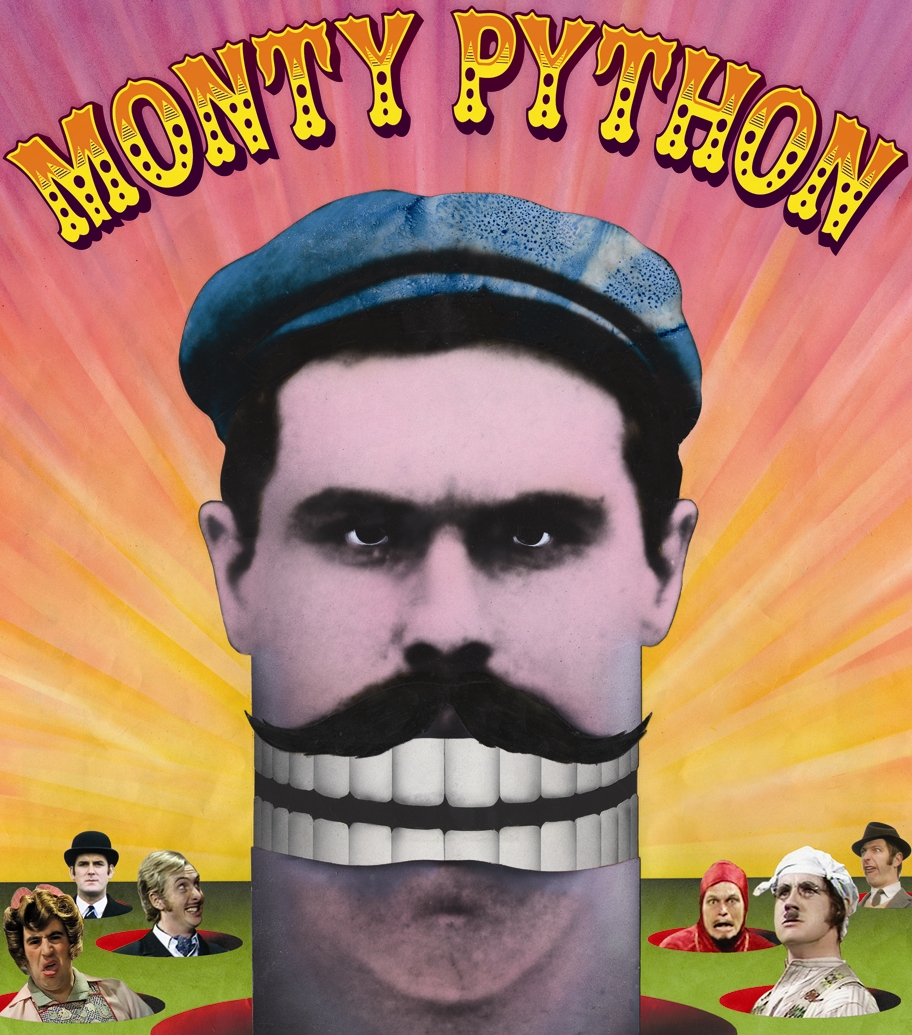
Why Python?
- Easy to write, read and understand
- Easy to get started and learn
- Very flexible, yet powerful
- Lots and lots of libraries
- Large community
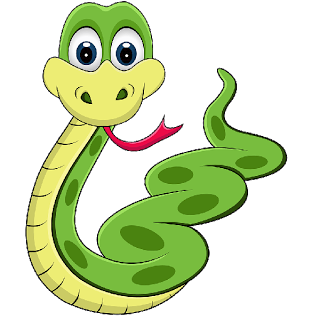
What can Python Do?
Created in late 1980s for beginning programmers,
it is now used everywhere.
- Intel uses it to test microchips
- Instagram uses it for most of their code
- I use it at Workday to create thousands of virtual computers
- We can use it to program our robots
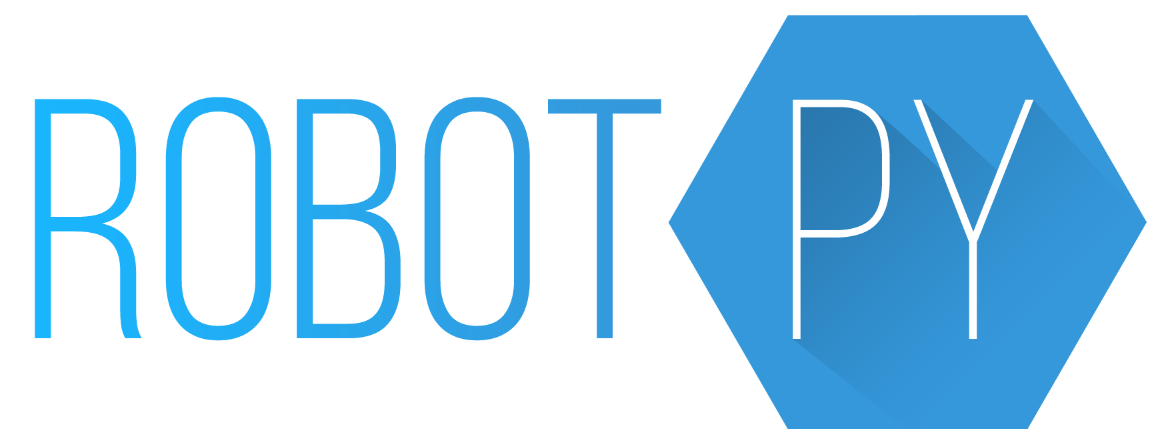
What’s Python Like?
Simple syntax. Let’s create a variable:
the_answer = 42
Conditions pay attention to spaces:
if the_answer == 42: return "Yes" else: return "No"
What’s Python Like?
Remember that big ugly Java function?
Here is a Python version:
def increment(array): return [i + 1 for i in array]
To run it:
increment( [1, 10, 41, -3] )
Returns:
[2, 11, 42, -2]
Python Demo Time
Pull out your calculator, and type: 2^100
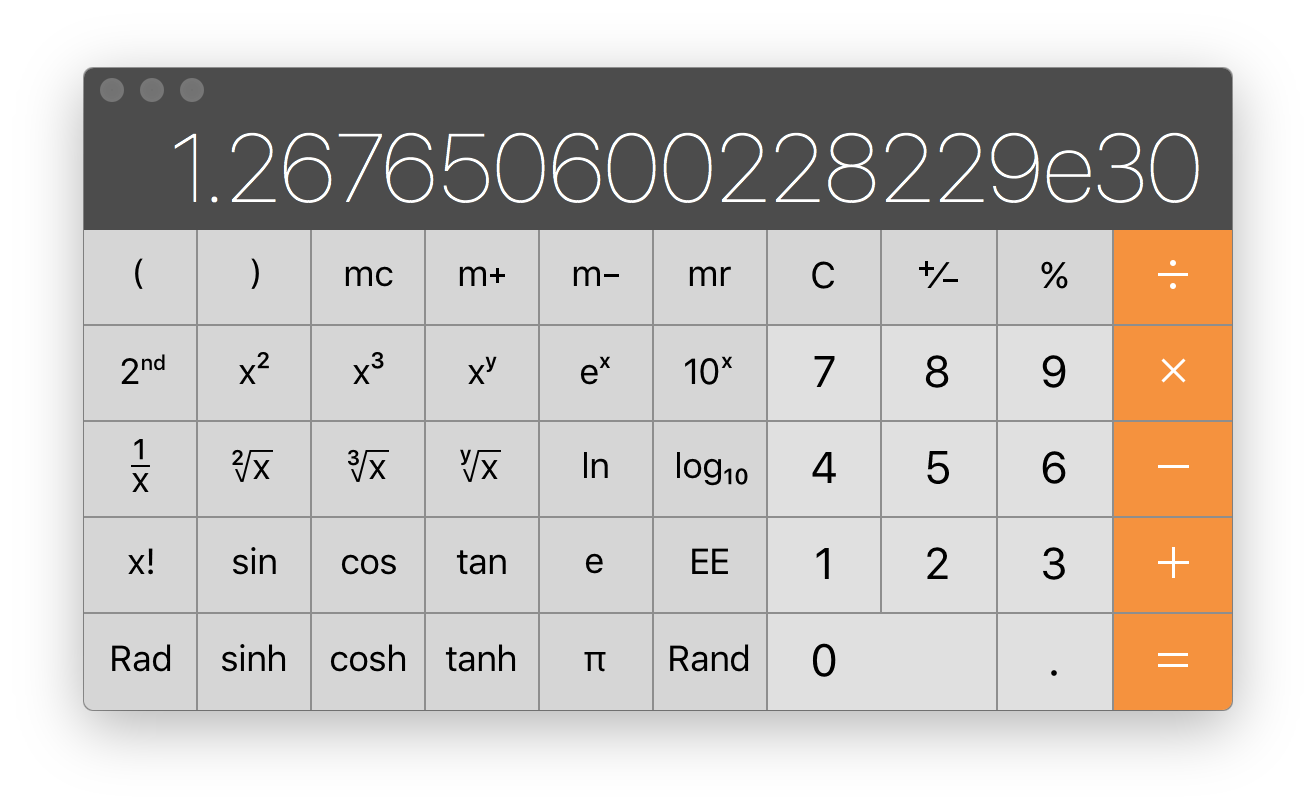
Python Demo Time
Let’s start python and type the equation:
2**100
Python returns:
1267650600228229401496703205376
Python Demo Time
Try again on your calculator: 2^1000
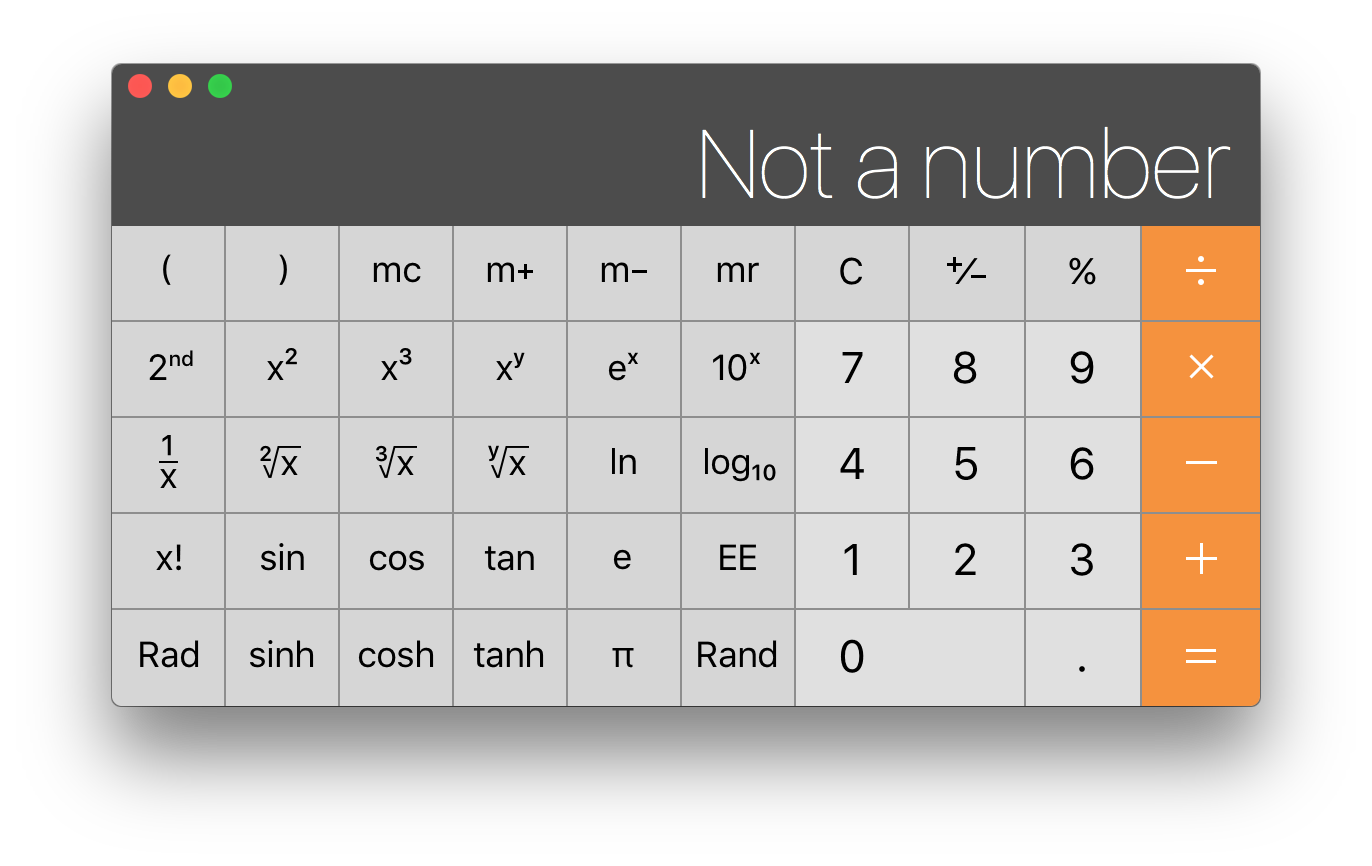
Most calculators can’t even handle the number.
Python Demo Time
Try this equation in Python:
2**1000
Python returns:
10715086071862673209484250490600018105614048117055336074437503883703510511249361224931983788156958581275946729175531468251871452856923140435984577574698574803934567774824230985421074605062371141877954182153046474983581941267398767559165543946077062914571196477686542167660429831652624386837205668069376
Learning Python
You need to learn Python…fast!
We don’t have time for weekly lessons from a mentor.
You need to teach yourself as much as you can.
(Mentors will still help, though).
“For the things we have to learn before we can do them, we learn by doing them.” — Aristotle
We Can’t Spoon Feed You!

Sorry. This is College Prep work.
How Do You Learn?

Everyone learned differently.
Let me show you ways to learn Python
Online Tutorials
Lots of free web tutorials for Python.
The problem is choosing one.
- codecademy.com
- Series of interactive lessons, correctly enter to proceed. Most fun and engaging, but slower-paced.
- LearnPython.org
- Like reading a book but with embedded blocks of code you can change.
- snakify.org
- Also Like reading a book but with little tests to answer as you go along
Learn by Watching?
- Good Overview to Python videos
- Check out the Learn Python in One Week videos
- Found the good Python Videos from Khan Academy
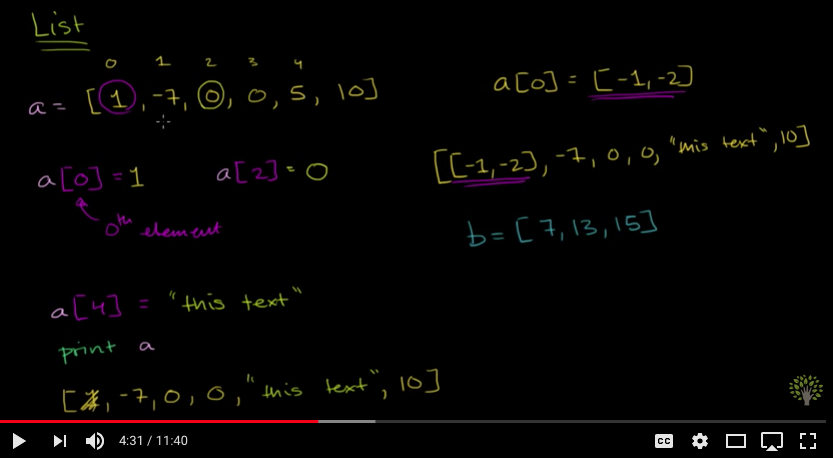
Learn by Examples?
The Python Koans give you test code to fix.
We liked the Python Tutorial by FRC Team 1418 developed: https://github.com/frc1418/pybasictraining
Learn by Challenges?
The site, codingame.com, has broken games for you to fix.
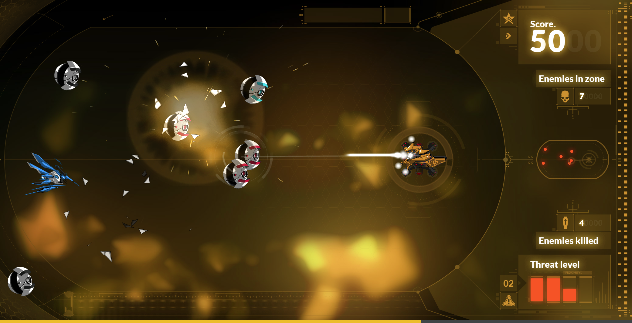
You choose any language, including Python.
Do you Like Books?
The community have lots of free books to download.
I liked Hitchhicker’s Guide to Python
While you aren’t children, I liked Python for Kids
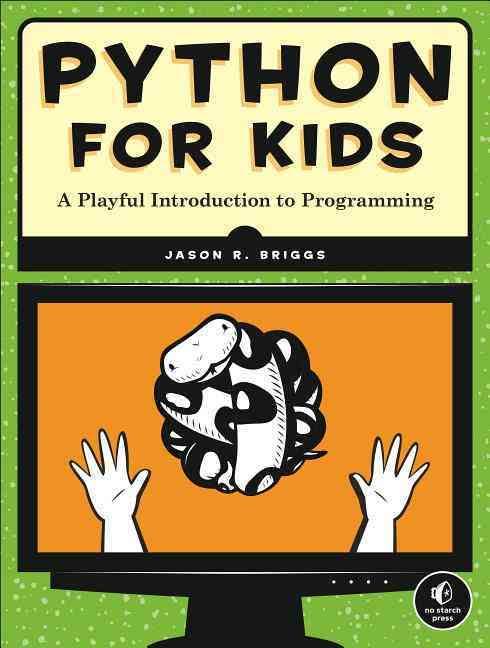
Learn with an Environment
At some point, you will need to develop your programs.
Might as well get your computer ready while learning.
- Install the Atom editor (don’t use IDLE)
- Install Python (your computer may already have it)
- Follow these instructions to install RobotPy
Functional Python
Let’s give you Part 1 of learning to program in Python.
Here we will quickly cover the basics.
Don’t worry if you miss or don’t understand, as you are learning online, right?
Trying Some Thing
Try anything out by opening the Terminal program (called PowerShell in Windows), and typing:
python
Type any Python code you see:
>>> 3 * 10 + 3 + 7 / 2 51
Notice how it answers you.
Comments
Some times you need to talk to your teammates through the code.
Words following # characters are comments are ignored.
# In this section, make sure we don't do anything that # takes a long time, as this is run 50 times a second.
Numbers
Python knows about numbers.
Treats integers and floating point numbers differently:
an_integer = 42 almost_pi = 3.141592653589793 # Notice the dot!
Floating points are approximations to real numbers.
Math Operators
Basic math operations:
+: addition-: subtraction*: multiplication/: integer division, e.g.10 / 3is3
Note:10 / 3.0is3.3333333333333335%: modulus, e.g.10 % 3is 1**: exponents, e.g.2 ** 3is8
Math Functions
All other math is done through functions:
>>> import math >>> math.floor(3.8) 3.0 >>> math.ceil(3.8) 4.0 >>> math.sqrt(16) 4.0 >>> math.degrees( math.pi / 2) 90.0 >>> math.radians(90) == math.pi / 2 True >>> math.sin( math.pi / 2 ) 1.0
Variables
Store things in variables:
a = 5 not_the_answer = 41
Don’t need a var label (Python just knows)
Read them out with just the variable name:
the_answer = 1 + not_the_answer
Conditionals
Use double-equals to compare things:
>>> the_answer == 42 True >>> not_the_answer == 42 False
Do things if True:
if statement is True: # do_something here elif other_statement is True: # do something lese here else: # otherwise do this
Indentation
Notice the colon character and the indention.
if the_answer == 42: print "I have the answer" print "But I won't tell you"
The : tells Python the following lines should be grouped together.
Each line that connects to the : must be indented 4 spaces.
Don’t use tabs!
Interactive Indentation
If you run python without a program, how do multilines work?
>>> if a_number == 42: ... ▮
The ... prompt waits for more lines.
Type a blank carriage return to end it:
>>> if a_number == 42: ... "I have the answer!" ... 'I have the answer!' >>> ▮
Strings
Put words between matching quotes:
a_phrase = "Hey! There's a tree!" another = 'She said, "Hello." I said nothing.'
Use three quotes for strings on many lines:
paragraph = """Nam euismod tellus id erat. Etiam vel neque nec dui dignissim bibendum. Donec hendrerit tempor tellus. Donec posuere augue in quam."""
Pass
The pass statement doesn’t do anything.
It is a placeholder for code yet to come.
Finished code never has pass statements.
Structures to hold Data
Helpful to Group logical data together:
Lists
['orange', 'apple', 'pear', 'banana', 'kiwi', 'apple', 'banana']
Tuples
(12345, 54321, 'hello!')Dictionaries
{'jack': 4098, 'sape': 4139}Sets
{'apple', 'orange', 'pear', 'banana'}
Lists
Lists are ordered things:
fruit = ['orange', 'apple', 'pear', 'banana', 'kiwi', 'apple', 'banana']
Things don’t have to be the same:
howard = ['Howard', 53, 'tofu']
Get an element by an index:
>>> howard[2] # The first index is 0 53
Call methods:
>>> fruit.count('banana') 2
Tuples
Tuples are like lists:
tup = (12345, 54321, 'hello!')
Used by reassigning:
>>> x, y, z = tup >>> x 12345 >>> z 'hello!'
Lists can change:
>>> fruit[3] = 'avocado'
Tuples don’t:
>>> tup[1] = 5 Traceback (most recent call last): File "<input>", line 1, in <module> tup[1] = 5 TypeError: 'tuple' object does not support item assignment
Dictionaries
A dictionary (also called a hash or hashmap) indexed by a key:
>>> points = {'jack': 4098, 'sape': 4139} >>> points['jack'] 4098
Has functions too:
>>> points.values() [4139, 4098] >>> points.keys() ['sape', 'jack']
Sets
A set is list a list, but can’t have duplicates:
>>> fruit = {'apple', 'orange', 'apple', 'pear', 'orange', 'banana'} >>> len(fruit) # Tells us how many are in a list or set 4 >>> fruit set(['orange', 'pear', 'apple', 'banana'])
Functions
Put re-useable code in a function:
def greeting(): return 'Hello, how are you?'
Remember the return statement.
Call it with parenthesis:
>>> greeting() 'Hello, how are you?'
Parameters
Functions normally take parameters:
def square(num): return num * num
Call it with whatever parameters it requires:
>>> square(5)
25
Function Assignment
Let’s have an increment function:
def inc(num): return num + 1
Typically we use the values from a function:
>>> x = 5 # Creates a new variable >>> x = inc(x) # Reassigns that variable >>> x = inc(x) >>> x # Show us the contents: 7
Default Values
A function can have optional parameters:
def inc(num = 0): return num + 1
Here, you can call it with, or without a number:
>>> inc(5) 6 >>> inc() 1
None is a Type
Something can be nothing, called None:
def greeting(name = None): if name: return 'Hello, ' + name + ', how are you?' else: return 'Hello, how are you?'
Notice we don’t say: if name == None:
>>> greeting('Howard') 'Hello, Howard, how are you?' >>> greeting() 'Hello, how are you?'
Documentation
Each function should describe what it does:
def function_name(): '''String that describes what the function does''' pass
View the function’s description and parameters:
>>> help(function_name)
Displays:
Help on function function_name in module __console__:
function_name()
String that describes what the function does
Are we done?
Whew!
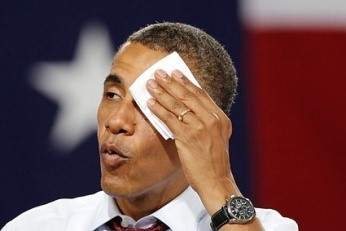
What have we Learned?
- Type
pythonto try it out - Pay attention to indentation
- Basic variable types: integers, floats, strings and booleans
… and
None - Basic data groupings: lists, tuples, dictionaries, and sets
- Creating and calling functions
Summary
- Fast, fast overview of Python.
- Have not learned Python, yet.
- You need to review and practice this stuff.
- Questions??
Classes in Python
Reviewing Variables
Create variables with a name and assignment:
foobar = 56
You can change its value with re-assignment:
foobar = "Hello there"
Thought Experiment
Pretend we need to draw four robots:
What information do we need for each robot?
Thought Experiment
What information do we need for each robot?
- X coordinate
- Y coordinate
- Directional angle
- Color
Problem with Naming
Since we have more than one robot, we could:
red_rover_robot_xred_rover_robot_yred_rover_robot_directionred_rover_robot_colorblue_glue_robot_xblue_glue_robot_yblue_glue_robot_direction…
Ugh.
Using a Dictionary
Do you remember dictionaries?
Do you know when they are used?
Using a Dictionary
A dictionary could easily group these:
red_robot = { 'x': 100, 'y': 240, 'direction': -24, 'color': 'red' }
Get the x coordinate with:
red_robot['x'] # Returns 100
Change its values too:
red_robot['x'] = 50
Making a Class
A nicer way is to define a new type:
class Robot: x = 0 y = 0 direction = 0 color = ''
Notice the variables must have a value.
Typically start with 0 or empty strings.
Making a Class
A class is like a generic, boring thing:
A class describes an initial state.
Making a Class and Object
But we use the class to make an object instance:
blue_bell = Robot()
Looks like a function call, right?
Changing an Object
Once the object is made, we often change it like a dictionary:
blue_bell = Robot() blue_bell.x = 74 blue_bell.y = -12 blue_bell.direction = -37
Dots are used to separate the object from one of its parts.
Reading an Object’s State
With our blue_bell variable, we can read its values:
blue_bell.x # Returns 74 blue_bell.color # Returns 'blue'
Changing an object
We could change anything allowed to change, even the color:
blue_bell.color = 'red'
Making a Class and Objects
We can use that class to make lots of objects:
We can then make robot instances (objects):
blue_bell = Robot() red_rover = Robot() mellow_yellow = Robot()
Changing Objects … wrong way
Let’s turn our robot:
def turn(robot, amount): robot.direction = robot.direction + amount
This means that our robot function needs to know a lot about a robot’s inside variables.
Changing Objects … right way
Better to put the turn function inside the class:
class Robot: x = 0 y = 0 direction = 0 color = '' def turn(robot, amount): robot.direction = robot.direction + amount
Calling the turn function when inside the class looks like:
blue_bell.turn(36)
Does this look wrong to you? Why?
Inside Functions are called Methods
By tradition, the first parameter to a method is named self:
class Robot: # ... fields ... def turn(self, amount): self.direction = self.direction + amount
Changing a Python Object
Let’s make an object:
mr_roboto = Robot()
Note, mr_roboto.direction begins with 0. What if:
mr_roboto.turn(45)
What will mr_roboto.direction be?
Now, call:
mr_roboto.turn(-10)
What will mr_roboto.direction be?
Initializing a Python Object
What if we didn’t want our robot’s x and y to be 0?
class Robot: x = 0 y = 0 def __init__(self, start_x, start_y): self.x = start_x self.y = start_y
Look carefully at this code. Do you understand it?
miss_rob = Robot(50, 20)
Why Self?
Same version different internal names:
class Robot: x = 0 y = 0 def __init__(self, x, y): self.x = x self.y = y
Why does this work? What does x refer?
Init is Very Special
Does this work?
class Robot: def __init__(self, x, y): self.x = x self.y = y
Any variables set on self become fields.
Default Init Parameters
Another way to set default values for x and y:
class Robot: def __init__(self, x = 0, y = 0): self.x = x self.y = y
Both of these work:
red_rover = Robot() # Start at 0,0 blue_bot = Robot(50, 50) # Start at 50,50
Drawing Function
Let’s create a Robot drawing function:
def draw(self): turtle.setx( self.x ) turtle.sety( self.y ) # Or turtle.goto( self.x, self.y ) turtle.setheading( self.direction ) turtle.color( self.color ) # ...
What about Drawing
What if each robot looked different:
What about Drawing
What if each robot looked different:
We could create functions:
def draw_two_wheel_robot():def draw_four_wheel_robot():def draw_tread_robot():
Ugh.
Another Example
Let’s plug a wire from a motor controller pin to a motor…
class Motor: def __init__(self, pin): self.pin = pin def power(self, voltage): if not voltage in (-1, 0, 1): raise Exception("Voltage is +/-1 or 0 for power") # Send voltage value to self.pin ...
We can use it like:
left_motor = Motor(1) right_motor = Motor(2) # Turn to the right! left_motor.power(-1) right_motor.power(1)
Classes using Classes
One class can take advantage of another.
Sends power to motor on some pin:
class TankRobot: left_motor = Motor(1) # Control motor on pin 1 right_motor = Motor(2) # Control motor on pin 2 def forward(self): self.left_motor.power(1) self.right_motor.power(1) def left(self): self.left_motor.power(1) self.right_motor.power(-1) def right(): self.left_motor.power(-1) self.right_motor.power(1)
The Case for Classes
What if …
We wanted Robot to be either drive train type…
- Tank Drivetrain:
- Pin 1 controls left motor
- Pin 2 controls right motor
- Swerve Drivetain:
- Pin 1 controls direction of all 4 motors
- Pin 2 controls pulse of all 4 motors
The Case for Classes: Code
Modeling the Swerve Drive as SwerveRobot:
class SwerveRobot: turner = Motor(1) # Control motors on pin 1 wheels = Motor(2) # Control motors on pin 2 def forward(self): self.wheels.power(1) def left(self): for t in range(90): # Pulse power 90 times for 90 degrees: self.turner.power(-1) def right(): for t in range(90): self.turner.power(1)
Notice this example for a swerve drive train behaves like the tank drivetrain.
Don’t Repeat Yourself (DRY)
Perhaps both TankRobot and SwerveRobot has same code:
class SwerveRobot: def __init__(self, name): self.name = name # ... the rest is the same ... class TankRobot: def __init__(self, name): self.name = name # ... the rest is the same ...
Never duplicate code! Why not?
Reusing Code with Inheritance
One approach: place duplicate code is parent class:
class Robot: def __init__(self, name): self.name = name class SwerveRobot(Robot): # ... the rest is the same ... class TankRobot(Robot): # ... the rest is the same ... thomas = TankRobot("Thomas") print(thomas.name) # Return 'Thomas'






