Eclipse Detail Formatter
While debugging some code that traversed a DOM tree in my Java code, I
noticed that the variable output wasn't very helpful. It defaults to
calling the variable object's toString() method, which as we all know, is
not always overridden in helpful ways.
To overcome this deficiency, Eclipse has a feature called "Detail
Formatter" where for each class that you are debugging, you can specify how
it should display. And since it executes that code snippet as if it was
part of the class definition, you don't have to worry about public vs.
protected vs. private declarations.
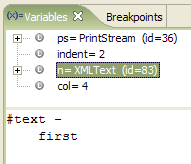
According to this nice overview, it is simple to enter the private
variable or method that should be called in order to display when a variable
of that particular class is displayed.
However, when traversing a DOM, I wanted a bit more information about each
element I was visiting. Sure I could put either getNodeName() or
getNodeValue(), but I wanted both.
You can. You simply put something like this in the dialog box:
return getNodeName() + " - " + getNodeValue();
The results are displayed as in the cut out picture on the right. Fab.
Here is the "Detail Formatter" that I use for org.w3c.dom.Document (this works
for a org.w3c.dom.Node as well) in order to display an entire XML document:
if (this == null) return null;
javax.xml.transform.TransformerFactory tf = javax.xml.transform.TransformerFactory.newInstance();
javax.xml.transform.Transformer transformer = tf.newTransformer();
transformer.setOutputProperty( javax.xml.transform.OutputKeys.METHOD, "xml");
transformer.setOutputProperty("encoding", encoding);
transformer.setOutputProperty(javax.xml.transform.OutputKeys.INDENT,"yes");
transformer.setOutputProperty("{http://xml.apache.org/xslt}indent-amount", "3" );
javax.xml.transform.dom.DOMSource source = new javax.xml.transform.dom.DOMSource(this);
if (source == null) return "Corrupted XML document: " + this.toString();
java.io.StringWriter os = new java.io.StringWriter();
javax.xml.transform.stream.StreamResult result = new javax.xml.transform.stream.StreamResult(os);
transformer.transform(source,result);
return os.toString ();
Tell others about this article:
