Eclipse Text Replacement
Often, when you are working with some code, you'll have a snippet that is
the same, but needs to be changed slightly. My latest Grails project
automatically creates a lot of scaffolding files, but those files need to be
changed.
For instance:
def productionComplete = {
boolean complete = params.doneProduction
def yearlyData = getCurrentYearlyData()
yearlyData.doneProduction = complete
yearlyData.save()
}
Now, I need the exact same thing, but the production parts need to be energy
and whatnot. But a straight-forward search and replace leaves you with:
def energyComplete =
{
boolean complete = params.doneenergy // Ack! This should be doneEnergy
def yearlyData = getCurrentYearlyData()
yearlyData.doneenergy = complete
yearlyData.save()
}
With Eclipse (and some other editors), do a regular expression search and
replace, and put a \C in front of the letters that should maintain their
capitalization:
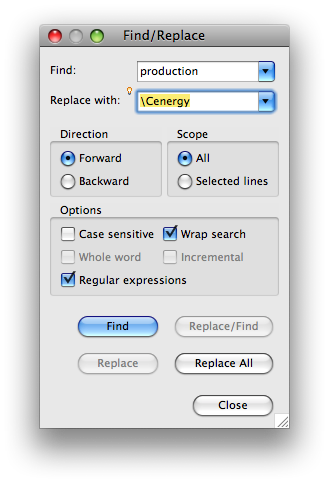
Which allows you to quickly hit the Replace/Find button a few times to get:
def energyComplete =
{
boolean complete = params.doneEnergy
def yearlyData = getCurrentYearlyData()
yearlyData.doneEnergy = complete
yearlyData.save()
}
Tell others about this article:
